Over the last month I have been working on a really exciting freelance project with a creator of a card game that is set to release on Kickstarter at the end of the year. I have felt right at home with the nature themed content but decided to approach the imagery using only digital techniques from start to finish – something I have never done before.

This would not have been manageable for me without the help of the iPad Pro and Apple Pencil. Thankfully, the learning curve on this device was relatively minimal as the Apple Pencil does a good job of mimicking the look and experiences of more natural and familiar drawing tools. Fortunately for me, the overall simplicity desired in the final graphics enabled me to learn while working.
I began with Adobe Sketch as I am already a Creative Cloud subscriber and have access to an array of iOS apps for free with this membership. Adobe Sketch was delightfully straight-forward and user friendly and I did not feel as overwhelmed by other apps you frequently see recommended like SketchBook by AutoDesk or Procreate and it felt more conducive (especially with in-app purchase of the things you really want) for my needs than Sketches, ArtRage, and even the super simple Paper by 53.
For the preliminary concept sketches and drawings, Adobe Sketch provided me with everything I needed. It even records my process for me in case I wanted to go back and see a quick time-elapsed video of my progress. I like the clean interface and the ease of switching between tools and the sizes of marks. There is a lot of customization for the various tools and room to get more involved despite the outwardly scaled back first impression.

As the project unfolded I realized that Sketch has some limitations that I personally do not feel it should. For one, you can not fill any area with a solid color (even a background) or select an isolated or specific area on an individual layer. Most annoyingly, you cannot “redo” if you hit “undo” and then decide you were fine with whatever you just did. Honestly, I can live with these hiccups though they might be a little inconvenient from time to time. What I could not get over was the limitations in canvas customization (through a variety are provided) and maximum sizes permitted by the app.
I understand that some users are able to bypass this problem to some degree with the help of vectors and Illustrator but I only have Photoshop and have no training in these areas and need a little more flexibility in the canvas and project sizes permitted to compensate for the limitations of non-vectorized imagery.
The solution was Procreate. For $10 I was able to use an app that offered everything that Adobe Sketch provided and more. While I did not choose Procreate at first because of the overwhelming nature of options I was not sure I needed or wanted as a beginner, I have found that Procreate is really a more ideal program as a whole – I just did not like starting off with it.
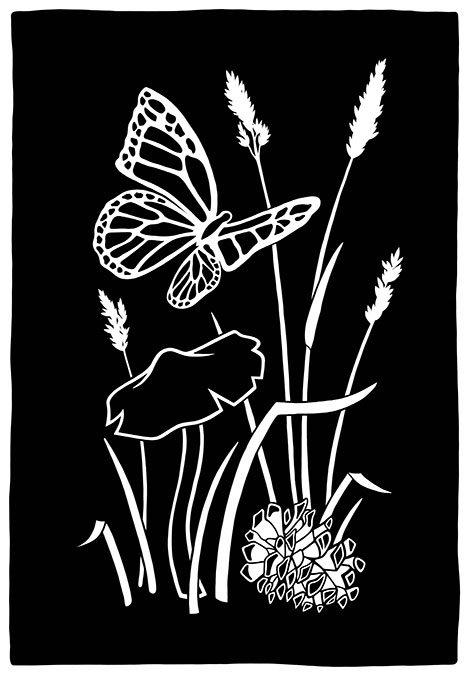
I would not have adapted to Procreate as easy as I did with Adobe Sketch and am glad that I started off with Sketch for the first half of the project. I became more comfortable with the way that the digital experience differs from reality and in doing so, when I began working with Procreate I was not as confused and had a good foundation to build from.

Procreate did not replace Sketch for me and I have continued to work with both Adobe Sketch and Procreate for a few weeks now and have found that I like using each for different things. As a mixed media artist that delights in the tactile nature of materials, I did not realize how satisfying working digital would be in the absence of such qualities.
While I am sad the project has ended I am happy to be able to share a few of the images created here and excited to later share the completed game and Kickstarter once it is launched later this year. Until then, I will find some other fun ways to integrate this new digital way of working into my every day artist’s practice.

2 comments